Structured Workouts in Zwift and TrainingPeaks
The bike and run workouts in your training plan are structured using the workout builder in TrainingPeaks. This enables you to export your workouts to Zwift and follow them on-screen as you train.
Connect your Zwift and TrainingPeaks Account
Connect your TrainingPeaks account to Zwift to sync completed workouts with your TrainingPeaks calendar. Your planned workouts will also be visible on Zwift on the day they are scheduled. To connect, navigate to the "Connections" page in your Zwift settings:
- Log into Zwift.com and access your Zwift account.
- Click on your name in the top right-hand corner.
- Select "Connections".
- Choose TrainingPeaks and click on "Connect" (see screenshot below):
Follow Your Planned Workout on Zwift
Once connected, log in to Zwift, select "Training," and today's workout will appear in the TrainingPeaks Custom Workouts drop-down menu.
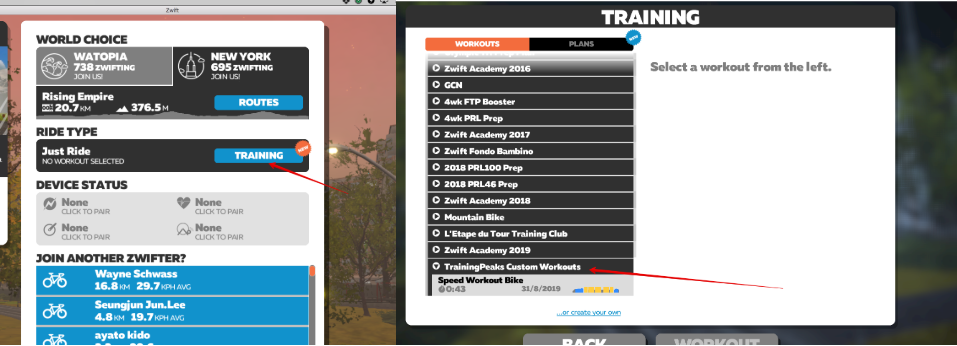
Alternatively, use the "export" button to export your workout to Zwift.
Select ZWO/Zwift to export the workout file:
Once you've finished your workout, save your ride. It will automatically sync to your TrainingPeaks account as a completed workout.
Workout Intensities
Ensure that your FTP (run pace and bike power) values in Zwift align with your TrainingPeaks settings. You can manually adjust your FTP settings within your Zwift profile in the Zwift "game". Click on “Menu” and then the edit icon next to your profile picture in the top left corner of the screen. Modify your FTP, and then click "Save".
You can also check this article from TrainingPeaks.
Join Our Club
You can also join the official MyProCoach Zwift Club to connect with fellow #teammyprocoach athletes from around the globe. Furthermore, you will unlock the exclusive in-game MyProCoach cycling kit by participating in a social group ride.
To become a member of the MyProCoach Zwift Club:
- 1. Open the Zwift Companion App.
- Go to the Clubs tab.
- Search for ‘MyProCoach’.
- JOIN.
Please inform us once you have joined and provide your Zwift name so we can identify you.
Copyright MyProCoach™ Ltd © February 2020. All rights reserved.

Comments
0 comments
Please sign in to leave a comment.